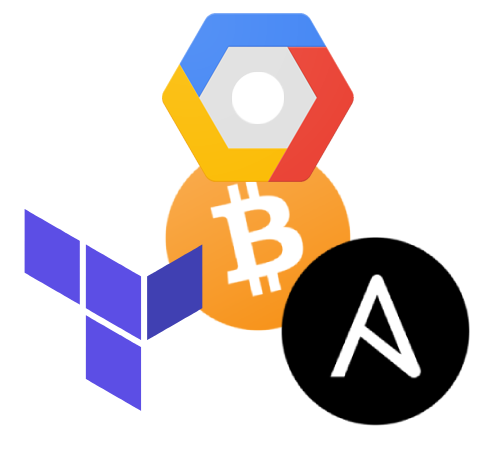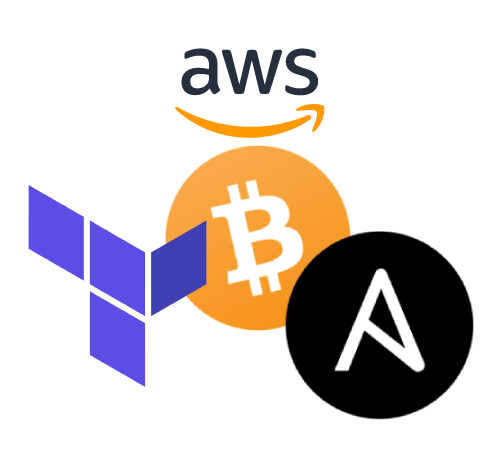Ansible snippets - manipulating JSON data
Recently while working with Ansible, I needed a clean way to extract JSON values and manipulate that data in a very Ansible-esque way. In this particular case, reading JSON files/variables and treating them as if they were Ansible variables, converting that list into a comma-seperated string. Turns out Ansible can handle that pretty easily, using Jinja filters.
scenario and demo The following steps will use the example playbook json_example.yml.
Let’s say you need to extract JSON values from a file (or variable), for use somewhere else.