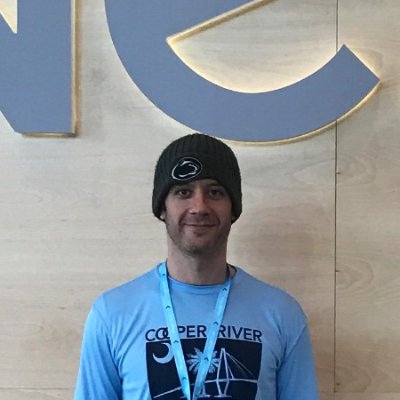Ansible snippets - manipulating JSON data

Recently while working with Ansible, I needed a clean way to extract JSON values and manipulate that data in a very Ansible-esque way. In this particular case, reading JSON files/variables and treating them as if they were Ansible variables, converting that list into a comma-seperated string. Turns out Ansible can handle that pretty easily, using Jinja filters.
scenario and demo
The following steps will use the example playbook json_example.yml.
Let’s say you need to extract JSON values from a file (or variable), for use somewhere else. The particular case I ran into was I needed specific values in a comma seperated list. First step, read in the JSON value:
- name: Read JSON file (can also be a variable).
shell: cat files/example.json
register: json
This works if the JSON is a variable:
# replace future json.stdout variables with json_example
json_example: |
{
"example_simple": {
"name": "simple",
"foo": "value",
"item": "this"
},
"example_list": [
{
"name": "first",
"foo": "bar",
"item": "thud"
},
{
"name": "second",
"foo": "grunt",
"item": "baz"
}
]
}
In this particular snippet, we’re looking to get the name value from the example_simple dictionary:
- name: Get simple value.
set_fact:
simple_value: "{{ (json.stdout | from_json).example_simple.name }}"
The from_json filter allows Ansible to treat it much like a variable, extracting out the value of the name variable.
A slightly more complicated example is pulling out the values in the list of dictionaries, example_list, in this case, getting the foo value:
- name: Get foo value.
set_fact:
foo_value: "{{ (json.stdout | from_json).example_list | map(attribute='foo') | list }}"
This will return an Ansible list. The next debug statement is also slightly more complex, as it prints out the list in a comma-seperated format:
- name: Jinja list debug, printing out the list as comma seperated.
debug:
msg: "{% for each in foo_value %}{{ each }}{% if not loop.last %},{% endif %}{% endfor %}"
The above is useful when templating config files.
summary
Some quick and dirty Ansible JSON manipulation. We’re able to read a JSON file/variable and treat it as if it were an Ansible variable. From there, using Jinja filters, we can convert that list into a comma-seperated string, or any other needed format. It’s a very useful technique to import JSON values and treat them as Ansible variables.