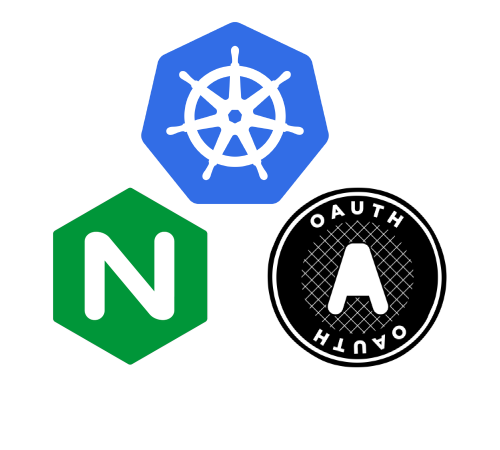
deploying and using oauth2_proxy to Google Kubernetes Engine
Ever have a cool web application (Prometheus, Kubernetes Dashboard) and wanted/needed some sort of authentication mechanism for it? Enter oauth2_proxy. This post covers using a oauth2_proxy with Kubernetes and integrating it with an NGINX ingress controller and kube-cert-manager, allowing a user to slap on authentication to any web application.
overview NOTE. I am no oauth expert, but I play one on TV. I may have some details mixed up…
NOTE 2 - oauth image credit to Chris Messina
