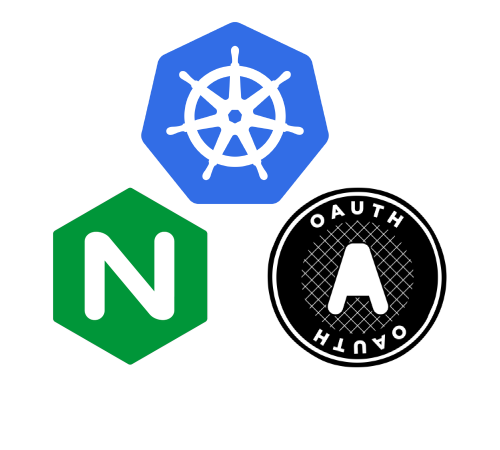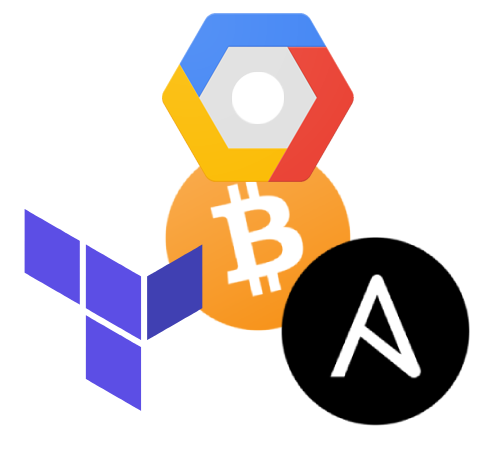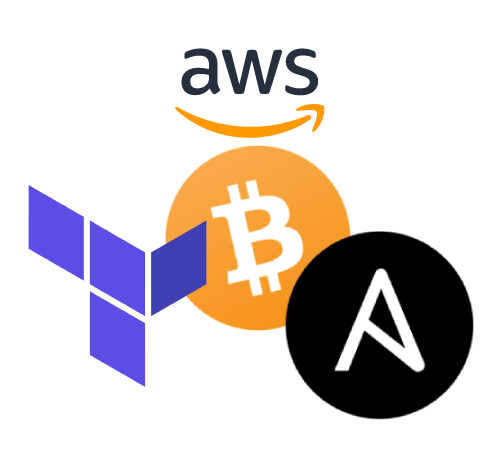ChatGPT and ZSH: How I Learned to Stop Worrying and Love the AI
ChatGPT struck the world on November 30th, 2022 and was an eye opener. It is a stunning… tool? thing? I don’t know, I’m pretty much in awe of what it does at this point and watching the tech community poke and prod it has been pretty enlightening. Where I got REALLY curious was as I noticed people requesting that ChatGPT reverse engineer code, develop malware, and what really struck a nerve with me, generate CloudFormation and Terraform code.